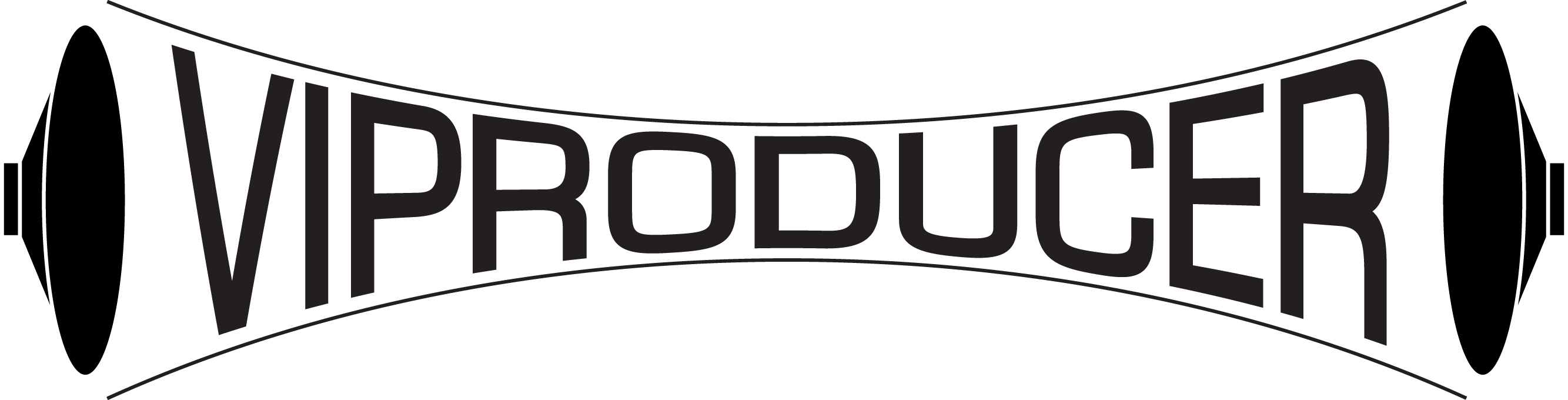Congratulations
You have authorised your plugin and now you are ready to install.
Please follow these instructions to authorise and install your plugins:
1) Download and Install the UVI Workstation
UVI Workstation 2 for Mac (x32 and x64)
UVI Workstation 2 for Windows (x32)
UVI Workstation 2 for Windows (x64)
2) Activate your license via the iLok license Center Manager software to a dongle or your machine.
3) Download the plugin files from the links in your order confirmation.
4) Copy the downloaded *.ufs file to the UVI soundbanks.
OS X: [system disk]/Library/Application Support/UVISoundBanks/
Windows 32-bit: C://Program Files (x86)/UVISoundBanks/
Windows 64-bit: C://Program Files/UVISoundBanks/