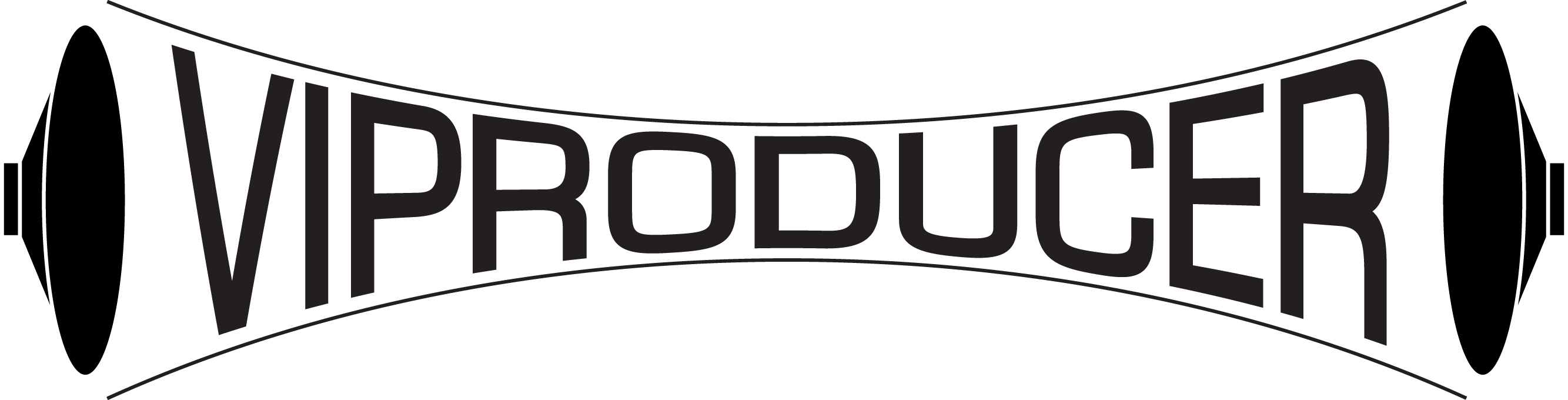Register Your Plugins
- IMPORTANT: Before registering your product, please ensure you have a free iLok account (not necessarily an iLok dongle, just a free account).
- To register a product, enter the License code number and your iLok User ID in the form below. When you press the "Register" button, a license for your product will be delivered to your iLok account.
- Download and install the latest iLok License Manager and activate your license to your computer OR your iLok dongle.
*Remember, you can find your License code number in the e-mail you received after making your purchase, as well as in the order details found in your My Account area.
**"The iLok User ID" is the user ID that you use when logging into your account at the iLok website. Make sure you are entering your iLok USER ID, not your iLok key number or anything else. If you do not yet have an iLok account, please create one on the iLok website as indicated in step 1 above. If the iLok User ID you entered is wrong, you will be able to correct the mistake, but if the ID you entered actually exists and is registered to another user, the license will be lost and deposited to that user's iLok account, so be 100% certain the iLok User ID you enter is correct.
ANY QUESTIONS? Please visit our helpful FAQs page.
* = required field